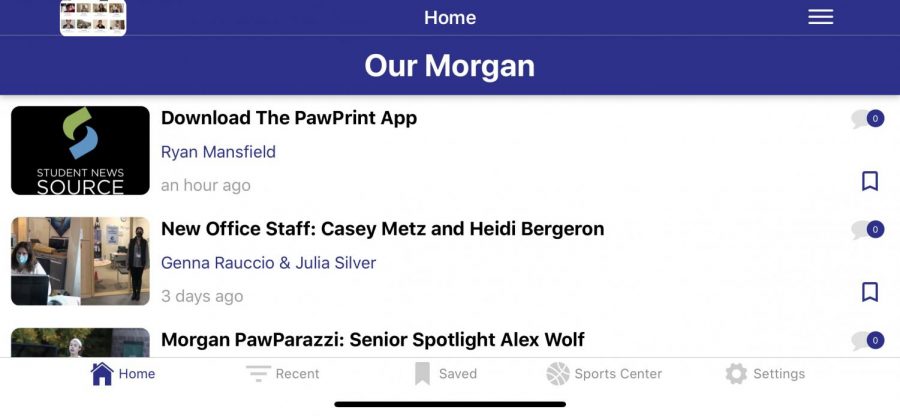Download The PawPrint App
You now have a way to look at the Morgan PawPrint right from your phone without the hassle of having to look up the website. By following these easy steps, you can now see new articles with just one click.
Step One-Download the App
In the store where you find different apps, look up Student News Source. This is a free app that will not charge you any money. Download the app and wait for it to be ready to use.
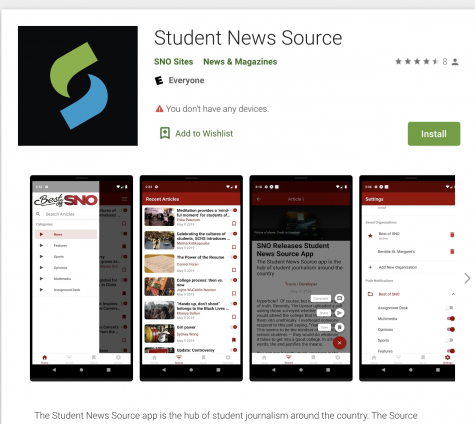
Step Two-Find the PawPrint
In order to find the PawPrint, you need to scroll to where it says “Select a School” and then you will need to type in Morgan. Once that is typed in the PawPrint will show up. Click the PawPrint and that will be your news page you see.
Step Three-Enable Notifications
Once you select the PawPrint a thing will pop up on your screen asking if you would like to get notifications when a new article is posted. If you would like to do this, hit continue and then “enable notifications”. Once you have done that, you are good to go.
Step Four-Explore the Post
Hit the + sign while viewing. Once you have done that, you will be able to share, comment, or save the articles.
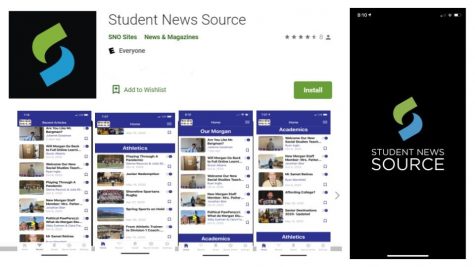
Enjoy the app and enjoy the Morgan PawPrint!